Home » Blog » Automation controls » TIA portal, a nightmare!
TIA portal, a nightmare!
I have been using TIA since it was launched and it has come on leaps and bounds since it was first launched. Its a great tool and as already mentioned it has its bad aspects but it also has its good aspects. The biggest improvement (in my opinion) is the drag and drop functionality in the WinCC part and the code editor. Just need a field PG to be launched with screens to fold out so you can have multiple screen!!
They are moving in the right direction and it was always going to be resource hungry WinCC was bad enough for that in previous versions.
New improvements make a long list but one of the most recent is being able to switch a DB to and from optimised. How many times in previous versions did I forget to check the box then have to delete the DB and create it again. PID loop tuning function within TIA is useful and if you look on the Siemens Automation website (UK/Europe) the example files are growing all the time and they have some great examples that can be integrated easily in to application, I have used the ASi maintenance and monitoring example which was very well put together along with a few others. Even if you don't use them but need some pointers on which way to go they are a good starting point.
I could list the gripes I have, but all in all its coming together nicely, just need a decent well priced Field PG to run it on £5K is a bit steep for an M4 which maybe no great improvement on the M3 which, in my opinion, wasn't very good.
Few months ago I had a project with TIA Portal v11. Hardware targets: Simatic S7-300 and Simatic Comfort Panels.
Compared to RSLogix 5000 / FactoryTalk View for example, TIA Portal is a nightmare, especially on commissioning and start-up, when the pressure is huge and you have to work FAST.
The main problems:
1. Very slow on every operation (compiling, downloading, on-line editing, project printing/documenting).
2. Requires a very high resolution display (it is almost unusable on a 1366x768 laptop)
3. Weird behavior (HMI display alterations, crashes).
They are moving in the right direction and it was always going to be resource hungry WinCC was bad enough for that in previous versions.
New improvements make a long list but one of the most recent is being able to switch a DB to and from optimised. How many times in previous versions did I forget to check the box then have to delete the DB and create it again. PID loop tuning function within TIA is useful and if you look on the Siemens Automation website (UK/Europe) the example files are growing all the time and they have some great examples that can be integrated easily in to application, I have used the ASi maintenance and monitoring example which was very well put together along with a few others. Even if you don't use them but need some pointers on which way to go they are a good starting point.
I could list the gripes I have, but all in all its coming together nicely, just need a decent well priced Field PG to run it on £5K is a bit steep for an M4 which maybe no great improvement on the M3 which, in my opinion, wasn't very good.
Few months ago I had a project with TIA Portal v11. Hardware targets: Simatic S7-300 and Simatic Comfort Panels.
Compared to RSLogix 5000 / FactoryTalk View for example, TIA Portal is a nightmare, especially on commissioning and start-up, when the pressure is huge and you have to work FAST.
The main problems:
1. Very slow on every operation (compiling, downloading, on-line editing, project printing/documenting).
2. Requires a very high resolution display (it is almost unusable on a 1366x768 laptop)
3. Weird behavior (HMI display alterations, crashes).
Agree, Tia portal has many.. many.. Good things that can make automation tasks more easy. Too bad Siemens did not (until now) made it work 100%, Still You have crashes and small enjoying things happening while working, especially when comes to faceplates and coding SCL.
Talking speed running V13 + UPD1 it's an improvement, compared to previous releases. But it's still too slow, running on a new Super lap top with 32 GB ram and latest SSD technology disks, you still spending too much time waiting for the compiles etc. And as we all know time is money.
If Siemens can make the software faster and solve the stability issues, TIA is great product. Following the development from V11 to V13 I can see the problem with development pushed to implement new features instead of focusing on finalizing the basic functions already implemented and focus on the core Speed problem.
//Mattias Lindh, Automation Engineer Pöyry Sweden AB
---->> by
Talking speed running V13 + UPD1 it's an improvement, compared to previous releases. But it's still too slow, running on a new Super lap top with 32 GB ram and latest SSD technology disks, you still spending too much time waiting for the compiles etc. And as we all know time is money.
If Siemens can make the software faster and solve the stability issues, TIA is great product. Following the development from V11 to V13 I can see the problem with development pushed to implement new features instead of focusing on finalizing the basic functions already implemented and focus on the core Speed problem.
//Mattias Lindh, Automation Engineer Pöyry Sweden AB
---->> by
TIA Portal has some good features but it is extremely expensive for what it offers and you need to keep it updated (and expensive SUS contract from Siemens) if you want any sort of support from them.
I have often had problems with communications, I am using Siemens approved anti virus. Getting any useful response from someone at Siemens who knows what they are talking about takes weeks. Eventually you have to end up working it out yourself.
The software is far too massive for the programming of the S7-1200 micro plc. It would have been better if Siemens had kept a lighter package like MicroWin for the smaller PLCs.
---->> by
I have often had problems with communications, I am using Siemens approved anti virus. Getting any useful response from someone at Siemens who knows what they are talking about takes weeks. Eventually you have to end up working it out yourself.
The software is far too massive for the programming of the S7-1200 micro plc. It would have been better if Siemens had kept a lighter package like MicroWin for the smaller PLCs.
---->> by
I've been working with Portal since V11. Now at V13 SP1 it's still a joke especially in department of stability (still frequent program crashes) and speed (i5 Quad with 16Gb of RAM and Portal utilizes no more than 25% of CPU when running compiler).
Coming from "classic" Simatic Step 7 only advantage of using TIA Portal is SCL editor (which with instant global symbol check and variable definition table is big step forward). Rest is one big joke. Compilation of PLC code takes time, connecting online to CPU takes time, not being able to upload and download single DB to 300/400 CPU sucks.
WinCC Advanced/Comfort is another can full of worms. Single tag for visibility property is a major drawback compared to Alan-Bradley's offering. Scripting stinks (only one script can be executed at the time on Comfort panel which makes triggering of script on anything else than operator's event like push button completely useless).
We have small competition in the office among Portal users. Who ever has bigger number of Portal crashes by the end of day wins. So far today my score is 4....
---->> by
Coming from "classic" Simatic Step 7 only advantage of using TIA Portal is SCL editor (which with instant global symbol check and variable definition table is big step forward). Rest is one big joke. Compilation of PLC code takes time, connecting online to CPU takes time, not being able to upload and download single DB to 300/400 CPU sucks.
WinCC Advanced/Comfort is another can full of worms. Single tag for visibility property is a major drawback compared to Alan-Bradley's offering. Scripting stinks (only one script can be executed at the time on Comfort panel which makes triggering of script on anything else than operator's event like push button completely useless).
We have small competition in the office among Portal users. Who ever has bigger number of Portal crashes by the end of day wins. So far today my score is 4....
---->> by
Microsoft Windows -> slow
MS Windows + .net -> very slow
MS Windows + .net + SQL server -> very^slow
MS Windows + .net + SQL server + TIA -> nightmare
Automation Engineer
---->> by
MS Windows + .net -> very slow
MS Windows + .net + SQL server -> very^slow
MS Windows + .net + SQL server + TIA -> nightmare
Automation Engineer
---->> by
What about updates? Who has the time and patience to go through a 16 gigas update Just to install SP1 for TIA v13! Crazy!
---->> by
---->> by
Nightmare, absolute nightmare.
I use S7 5.5 for the PLCs, but have been forced into Portal to do the screens. It seems that Step7 is not 'Totally Integrated' as advertised, but instead is 'Totally Ignored'.
As for Portal - what can I say? i7 CPU, 16 RAM, SSHD and it's dog slow. What do I have to do ppl, but a Cray in a laptop box??
---->> by
I use S7 5.5 for the PLCs, but have been forced into Portal to do the screens. It seems that Step7 is not 'Totally Integrated' as advertised, but instead is 'Totally Ignored'.
As for Portal - what can I say? i7 CPU, 16 RAM, SSHD and it's dog slow. What do I have to do ppl, but a Cray in a laptop box??
---->> by
WinCC V13 SP1 update 1 is improvement over V11 but still not good software. I wish Siemens learns something from competition.
We found out that you have to do "compile all" and/or "Download software all" every time before download to Comfort Panel otherwise you will experience some wired things. Objects missing on screen even present in Offline project, objects do not communicate with PLC etc.
---->> by
We found out that you have to do "compile all" and/or "Download software all" every time before download to Comfort Panel otherwise you will experience some wired things. Objects missing on screen even present in Offline project, objects do not communicate with PLC etc.
---->> by
Tia Portal will give the programmer a mouse arm.
Many of my colleagues, working as mechanical engineers suffers the mouse arm syndrome. As a programmer (16years) I have never had any problem with this as I always used my keyboard in stead of moving around the mouse. The thing is, after spending almost 3 years trying to work with The TIA portal I can feel symptoms of getting a mouse arm. Why?
One of The problem with TIA is all the mouse actions and lot's of clicking here and there and the lack of short cuts.
Another enjoying thing for us old guys are that they changed the shortcuts compared to old step 7, Why????
---->> by
Many of my colleagues, working as mechanical engineers suffers the mouse arm syndrome. As a programmer (16years) I have never had any problem with this as I always used my keyboard in stead of moving around the mouse. The thing is, after spending almost 3 years trying to work with The TIA portal I can feel symptoms of getting a mouse arm. Why?
One of The problem with TIA is all the mouse actions and lot's of clicking here and there and the lack of short cuts.
Another enjoying thing for us old guys are that they changed the shortcuts compared to old step 7, Why????
---->> by
Dreadful, just dreadful!
---->> by
---->> by
for me it's not a good product
It's too big, I think is a case of study of program to do everything (which is a monster too big, buggy and slow)
small solutions for small problems.
---->> by
It's too big, I think is a case of study of program to do everything (which is a monster too big, buggy and slow)
small solutions for small problems.
---->> by
You may also like:
1). Through this policy, it is a Systemic transfer of Public Property to Private Companies, despite failure of many Biomass power projects and Wind mills with a great loss of Tax collection
2). Lot of Debt ...
Even the humble motor car runs diagnostics that the garage read to see the problems with your car. This doesn't involve technicians looking at the code that controls the car but is 100% driven by the faults ...
A completely sensor-less control would be completely open-loop, which isn't reliable with some motors like PMSMs. Even if you knew the switching instants for one ideal case, too many "random" variables could ...
In a balanced 3-phase system with pure sine waves, the neutral current is zero, ideally.
If there is phase imbalance, it shows up in the neutral, so check for imbalance.
The other major cause of high neutral ...
1) Mechanical Simulations – Via various solid modeling tools and cad
programs; tooling, moving mechanisms, end-effectors… are designed with
3D visualizations, connecting the modules to prevent ...
 Gozuk Blog: all about electric motor control & drives industries development in energy saving applications.
Gozuk Blog: all about electric motor control & drives industries development in energy saving applications.Featured
Like pumps, fans consume significant electrical energy while serving several applications. In many plants, the VFDs (variable ...
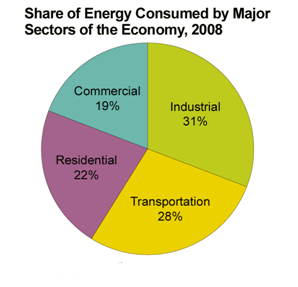 A frequency inverter controls AC motor speed. The frequency inverter converts the fixed supply frequency (60 Hz) to a ...
Motor starter (also known as soft starter, motor soft starter) is a electronic device integrates soft start, soft stop, ...
Soft starter allows the output voltage decreases gradually to achieve soft stop, in order to protect the equipment. Such as the ...
Soft Starter reduces electric motor starting current to 2-4 times during motor start up, reduces the impact to power grid during ...
A frequency inverter controls AC motor speed. The frequency inverter converts the fixed supply frequency (60 Hz) to a ...
Motor starter (also known as soft starter, motor soft starter) is a electronic device integrates soft start, soft stop, ...
Soft starter allows the output voltage decreases gradually to achieve soft stop, in order to protect the equipment. Such as the ...
Soft Starter reduces electric motor starting current to 2-4 times during motor start up, reduces the impact to power grid during ...
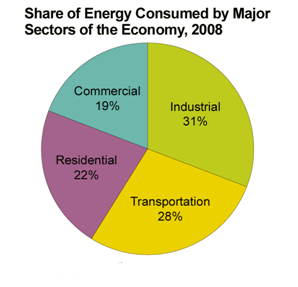 A frequency inverter controls AC motor speed. The frequency inverter converts the fixed supply frequency (60 Hz) to a ...
Motor starter (also known as soft starter, motor soft starter) is a electronic device integrates soft start, soft stop, ...
Soft starter allows the output voltage decreases gradually to achieve soft stop, in order to protect the equipment. Such as the ...
Soft Starter reduces electric motor starting current to 2-4 times during motor start up, reduces the impact to power grid during ...
A frequency inverter controls AC motor speed. The frequency inverter converts the fixed supply frequency (60 Hz) to a ...
Motor starter (also known as soft starter, motor soft starter) is a electronic device integrates soft start, soft stop, ...
Soft starter allows the output voltage decreases gradually to achieve soft stop, in order to protect the equipment. Such as the ...
Soft Starter reduces electric motor starting current to 2-4 times during motor start up, reduces the impact to power grid during ...
In Discussion
Are there any zero installation, Windows based, stand-alone HMIs?
Should SCADA PC, HMI, PLC, DCS be on the same existing IT NETWORK
what is the difference of turbine impellers and propeller agitators?
Spur growth and demand for Electric Motors in India.
Bode diagram
question: I am in a debate concerning motion.
Problems overcoming check valve on fire pump system
ONE of my diesel generator 1400kva trips down
Should SCADA PC, HMI, PLC, DCS be on the same existing IT NETWORK
what is the difference of turbine impellers and propeller agitators?
Spur growth and demand for Electric Motors in India.
Bode diagram
question: I am in a debate concerning motion.
Problems overcoming check valve on fire pump system
ONE of my diesel generator 1400kva trips down




